WELCOME TO EAZY Learning Hub (ELH)

The Courses We Offer
EMG in association with other institutions offers numerous courses.

How to Register
Welcome to EAZY Learning Hub registration process. We are excited to have you join our community! To ensure a smooth and efficient registration experience, please follow the guidelines below:

How to Use Our Platform
EAZY Learning Hub (ELH) is a user-friendly and powerful platform for online learning. If you are new to the platform and need a brief overview of how to navigate and participate in online trainings, please follow these steps:
Course List

Description
Session 1: Meaning and Theories of LeadershipSession 2: Emotional Intelligence (EQ)
Session 3: Coaching
Session 4: Building and Sustaining Effective Work Team
Session 5: Conflict Management
For more information about the course please visit the Home Page
Description
Course Code: MDTBM-54Level: Middle Level Management (MLM)
Objective: To develop participants’ understanding of research process suitable for the management discipline and to enable them design and conduct researches in management-related disciplines.
Session 1: Major concepts of research
Session 2: Research design
Session 3: The research problem
Session 4: Data collection
Session 5: Research proposal
For more information about the course please visit the Home Page
Description
Course Code: MDTHR-27(A)Level: First Level Management (FLM)
Objective: To enable participants recognize human resource as an invaluable and critical asset that will give the organization a competitive advantage.
Session 1: Overview of Human Resource Management
Session 2: Recruitment and SelectionFile
Session 3: Employee Performance Management
Session 4: Human Resource Development
Session 5: Employee Motivation and Engagement
Session 6: Working Conditions
For more information about the course please visit the Home Page
Description
Course Code: MDTGD-25Level: Middle Level Management (MLM)
Objective: To enhance participant’s understanding of the concept and process of gender and its interrelationship with both macro and micro level development processes.
Session 1: Basic Concept of Gender
Session 2: Gender Analysis Techniques and Tools
Session 3: Gender Mainstreaming
Session 4: Integrating Gender Concerns into Project Cycle
Session 5: Gender in Leadership and Decision Making
Session 6: Gender Budgeting
Session 7: Gender Auditing
Session 8: Gender Based violence
Session 9: Gender and Advocacy
For more information about the course please visit the Home Page
Description
Course Code: MDTBM-06(A)Level: First Level Management (FLM)
Objective: To enable participants understand their roles and improve their managerial performance based on practical concepts and skills of management.
Session 1: Introduction for Managment
Session 2: Foundations For Effective Managment
Session 3: Meeting Managment
Session 4: Leadership for Results
Session 5: Team Building and Managing conflict for effectiveness
For more information about the course please visit the Home Page
Description
Course Code: MDTLD-71(A)Level: Top Level Management (TLM)
Objective: Equipping senior managers with the key leadership competencies they need to effectively usher their organization into transformation/advancement.
Session 1: Leadership and contemporary theories
Session 2: Transformational Leadership
Session 3: Change Management
Session 4: Conversation of leadership
Session 5: Emotional Intelligence
Session 6: Coaching and mentoring
For more information about the course please visit the Home Page
In Collaboration With

Description
Session 1: Communication Importance, Process and ElementsSession 2: Types of Communication
Session 3: Communication Styles
Session 4:Feedback in Communication
Session 5: Listening in Communication
Session 6: Presentation Skills
For more information about the course please visit the Home Page
Description
Session 1: Historical Origin of EntrepreneurshipSession 2: Definitions of Entrepreneurship and Entrepreneur
Session 3: Types of Entrepreneurs
Session 4:Role of Entrepreneurs in Economic Development.
Session 5: Entrepreneurial Competence and Environment
Session 6: Creativity, Innovation and Entrepreneurships
For more information about the course please visit the Home Page
Description
Session 1: LeadershipSession 2: Leadership in Co-operative
Session 3: Resource Mobilisation
Session 4: Procurement of Goods
Session 5: Cooperative Marketing
For more information about the course please visit the Home Page
Description
Session 1: The Career ContinuumSession 2: Exploring Career Choices
Session 3: Goodness of Fit
Session 4: Eight Skills Employers Look For
Session 5: The Employment Toolkit
For more information about the course please visit the Home Page
New Student/Trainee Registration Guide

Access The Registration Icon on The Top of The Navigation Bar or Click Here to Register as a Trainee/Student:
This is where you will fill in your personal and academic details, as well as upload the necessary documents.
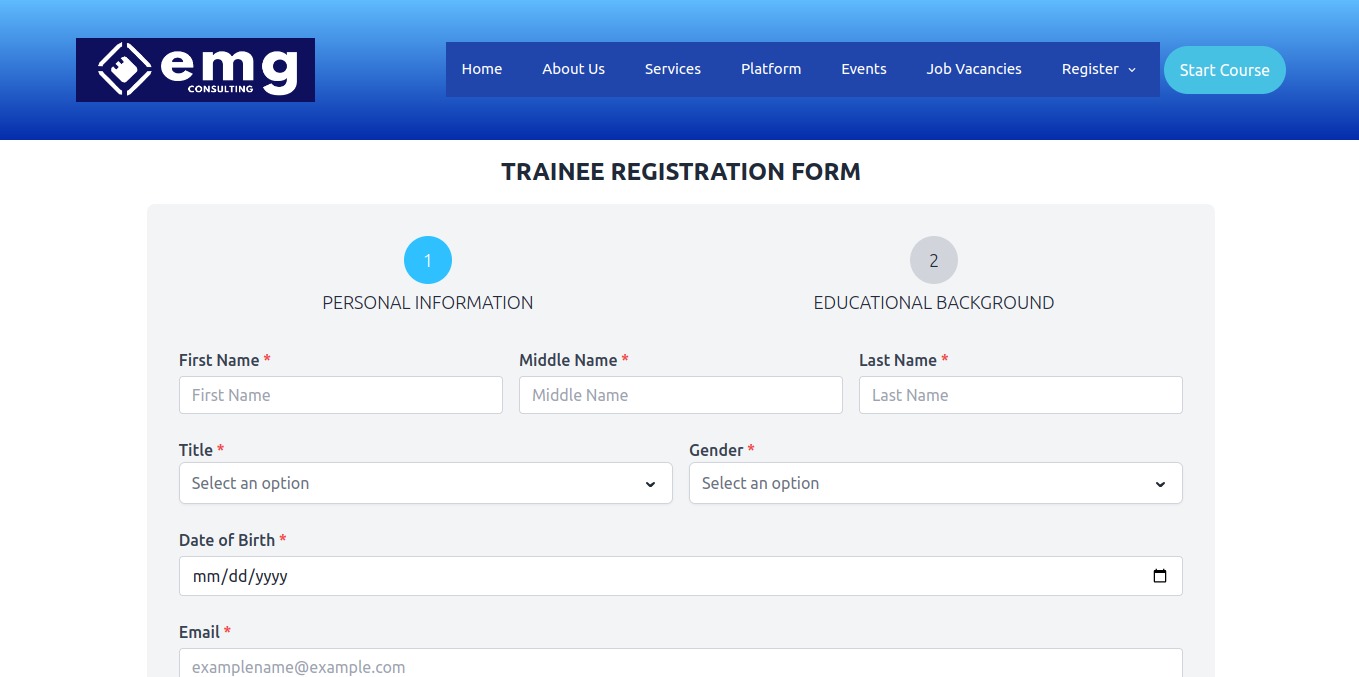
Read and Follow the Steps carefully:
Take your time to read through the registration steps and instructions carefully. Follow the provided guidelines while filling out the registration forms.
The fields marked with an asterisk (*) are crucial and must be filled out; otherwise, you won't be able to proceed to the next page.
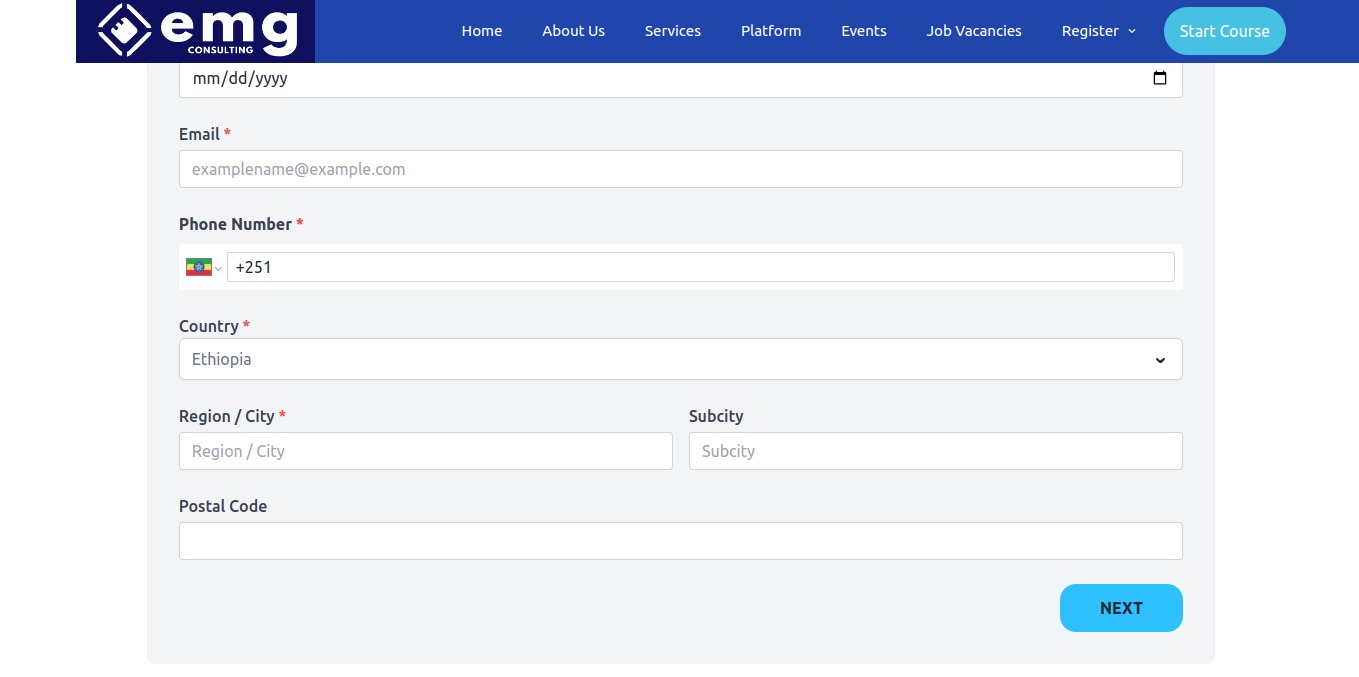
Click on "Next" After Completing the First Page:
Once you've filled out the fields, select 'Next' to advance to the second page. If you're unable to proceed, please review the fields and carefully follow the instructions highlighted in red below some of them. After correcting any errors, click 'Next' to continue.
Provide a valid phone number and email address to enable us to contact you during the registration process.
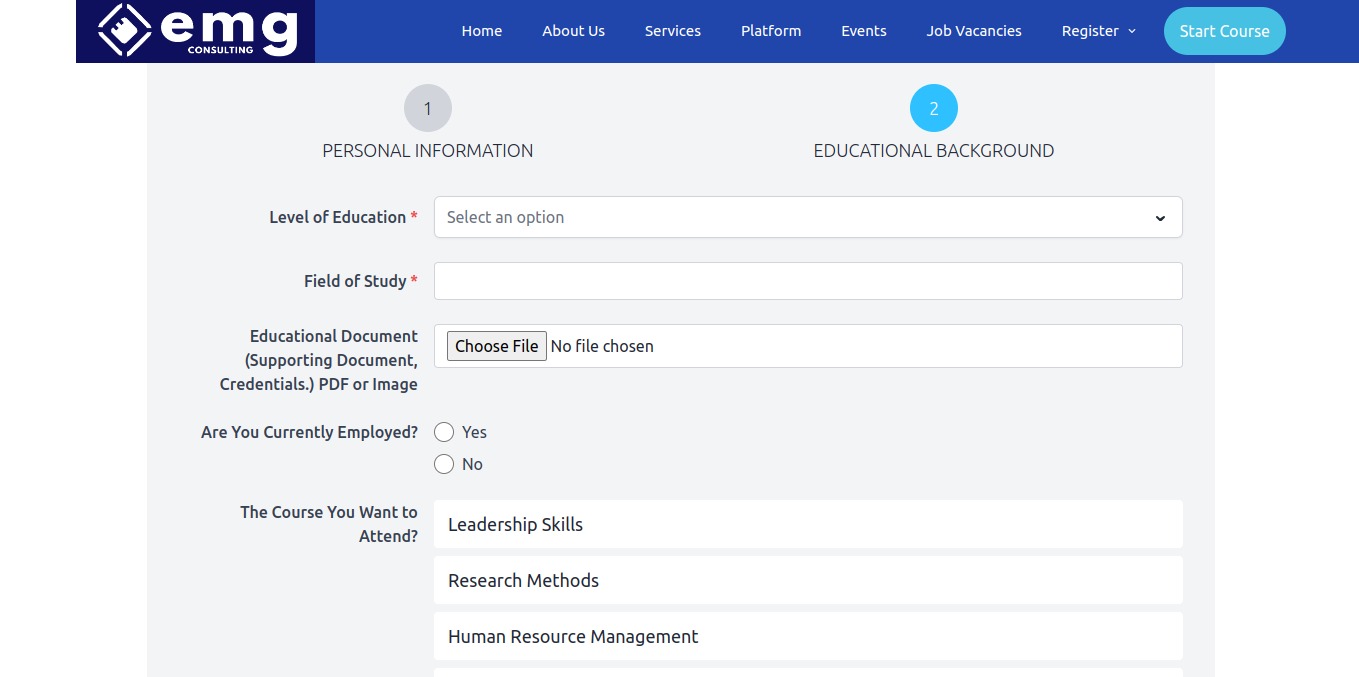
Upload Your Educational Documents:
Upload the required documents as per the instruction of the registration. Ensure that all documents are clear and legible for easy verification.
Fill in all the required fields accurately. It is essential to answer all the questions provided.
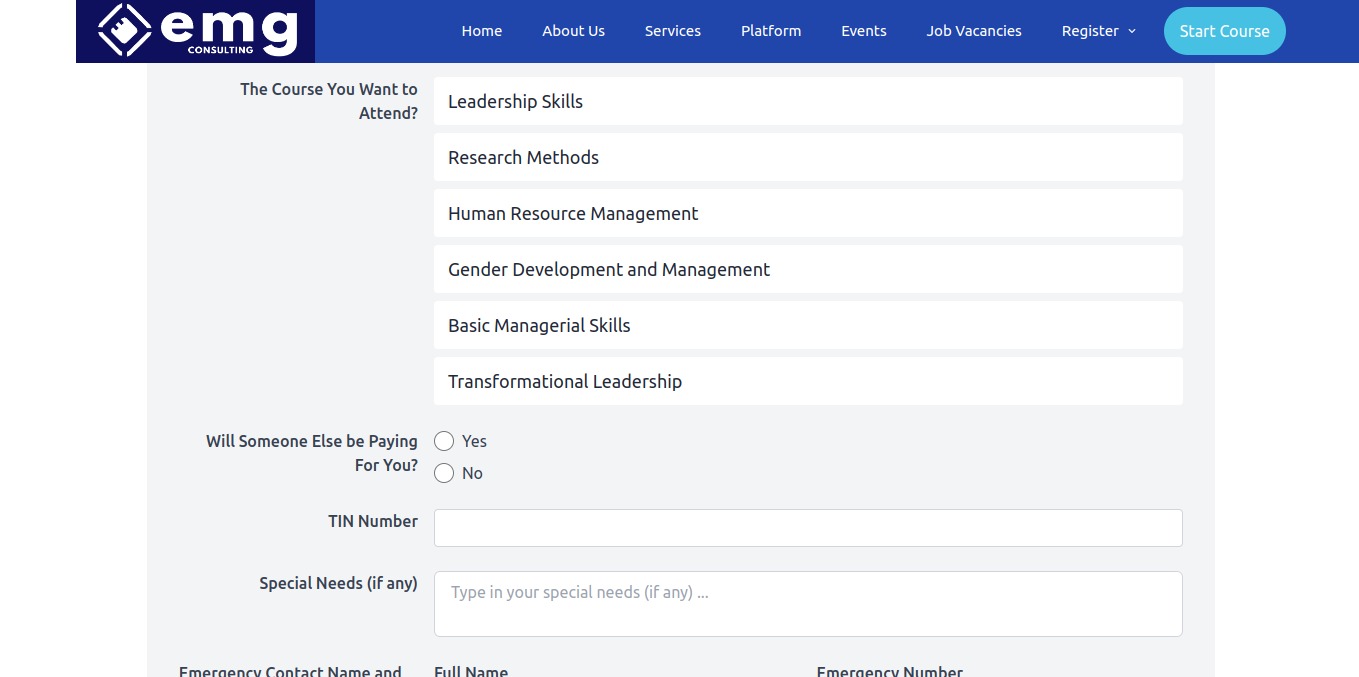
Select Courses You wish to take:
Please take a moment to select the courses you desire to enroll in, indicating your preferred level of proficiency—whether Beginner, Intermediate, or Advanced—for each chosen course. This information will help us tailor your learning experience to best suit your needs and skill level.
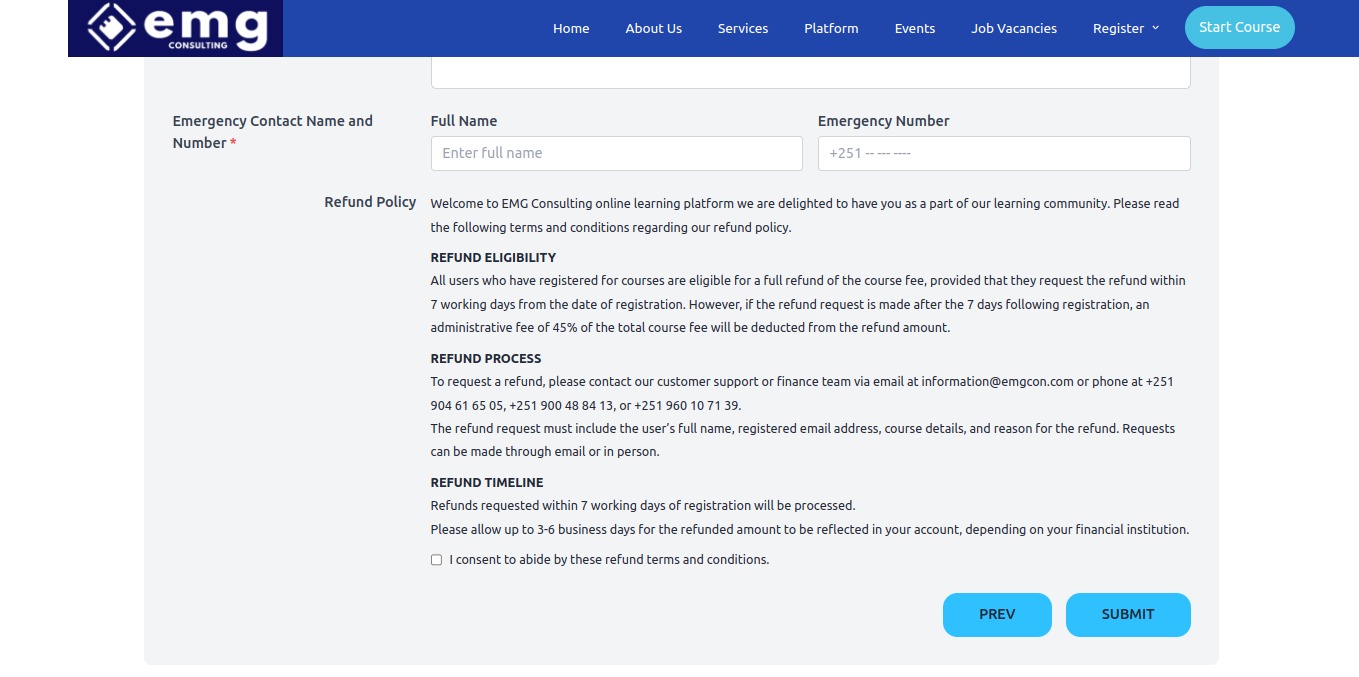
Carefully Read the Refund Policy:
Before proceeding, we kindly ask that you thoroughly review our refund policy. Your understanding of this policy is important to us. Once you have carefully read the refund policy, please indicate your agreement by checking the box below. Your agreement ensures that you are aware of and agree to abide by the terms outlined in our refund policy.

Contact Customer Service for Assistance:
If you encounter any difficulties or have questions during the registration process, our dedicated customer service team is here to assist you. Feel free to reach out to us for any support or clarification you may require. We look forward to receiving your registration and welcoming you to our institution. Should you need any further information or assistance, please do not hesitate to contact our customer service team. information@emgcon.com, +251904616505
Thank you for choosing our platform for your training and feel free for any registration needs.
New Teacher/Trainer Registration Guide

Access The Registration Icon on The Top of The Navigation Bar or Click Here to Register as a Trainer/Teacher:
This is where you will fill in your personal and academic details, as well as upload the necessary documents.
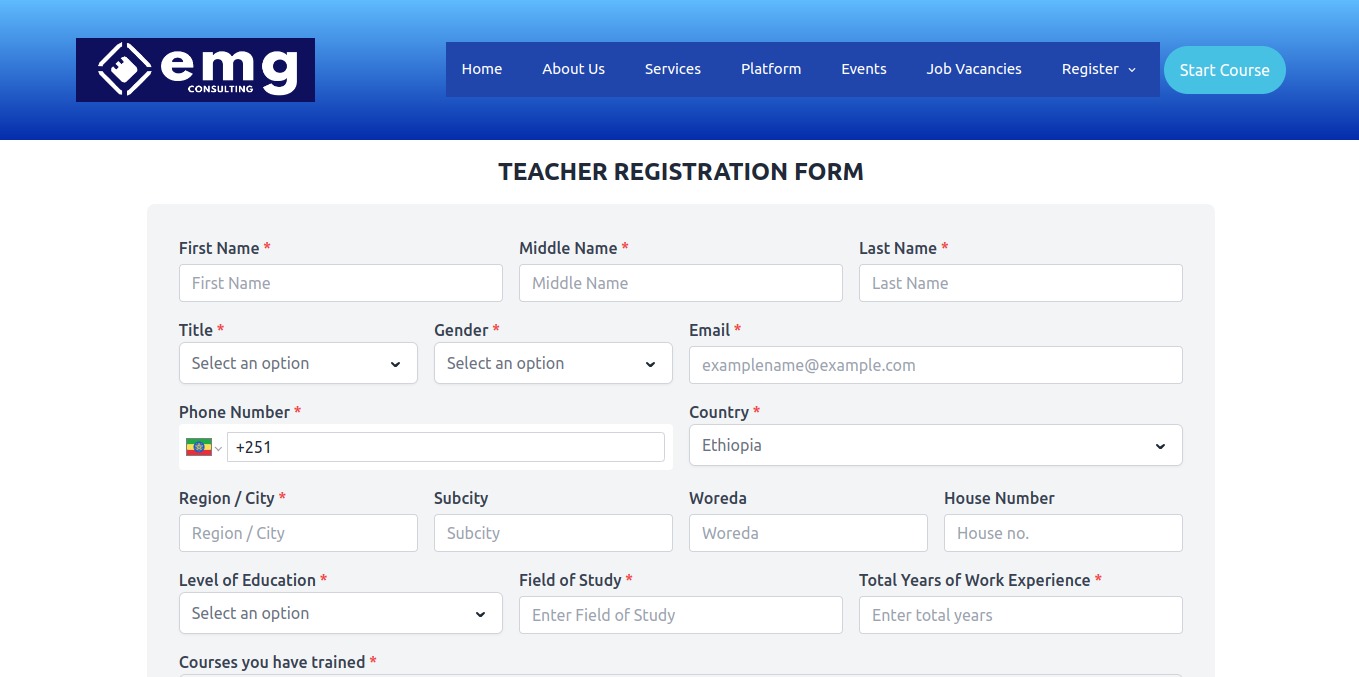
Read and Follow the Steps carefully:
Take your time to read through the registration steps and instructions carefully. Follow the provided guidelines while filling out the registration forms.
Provide a valid phone number and email address to enable us to contact you during the registration process
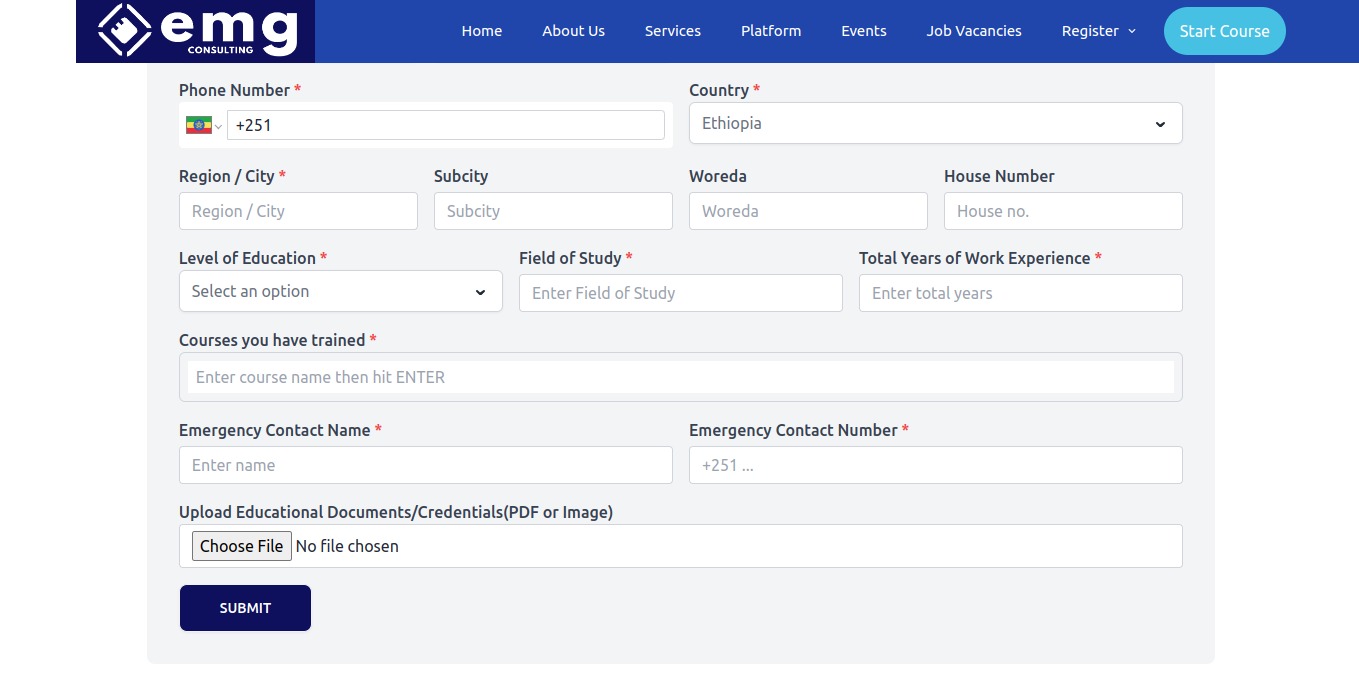
Upload Documents and Click Submit:
Upload the required documents as per the instruction of the registration. Ensure that all documents are clear and legible for easy verification.
Once you've filled out the fields, select 'Submit'. If you're unable to proceed, please review the fields and carefully follow the instructions highlighted in red below some of them. After correcting any errors, click 'Submit' to continue.

Contact Customer Service for Assistance:
If you encounter any difficulties or have questions during the registration process, our dedicated customer service team is here to assist you. Feel free to reach out to us for any support or clarification you may require. We look forward to receiving your registration and welcoming you to our institution. Should you need any further information or assistance, please do not hesitate to contact our customer service team. information@emgcon.com, +251904616505
Thank you for choosing our platform for your training and feel free for any registration needs.
Registration as an Organization Guide

Access The Registration Icon on The Top of The Navigation Bar or Click Here to Register Your Employees or Groups You Wish to Enroll on a Training:
This is where you will fill in the details of the organization, as well as upload the necessary documents.
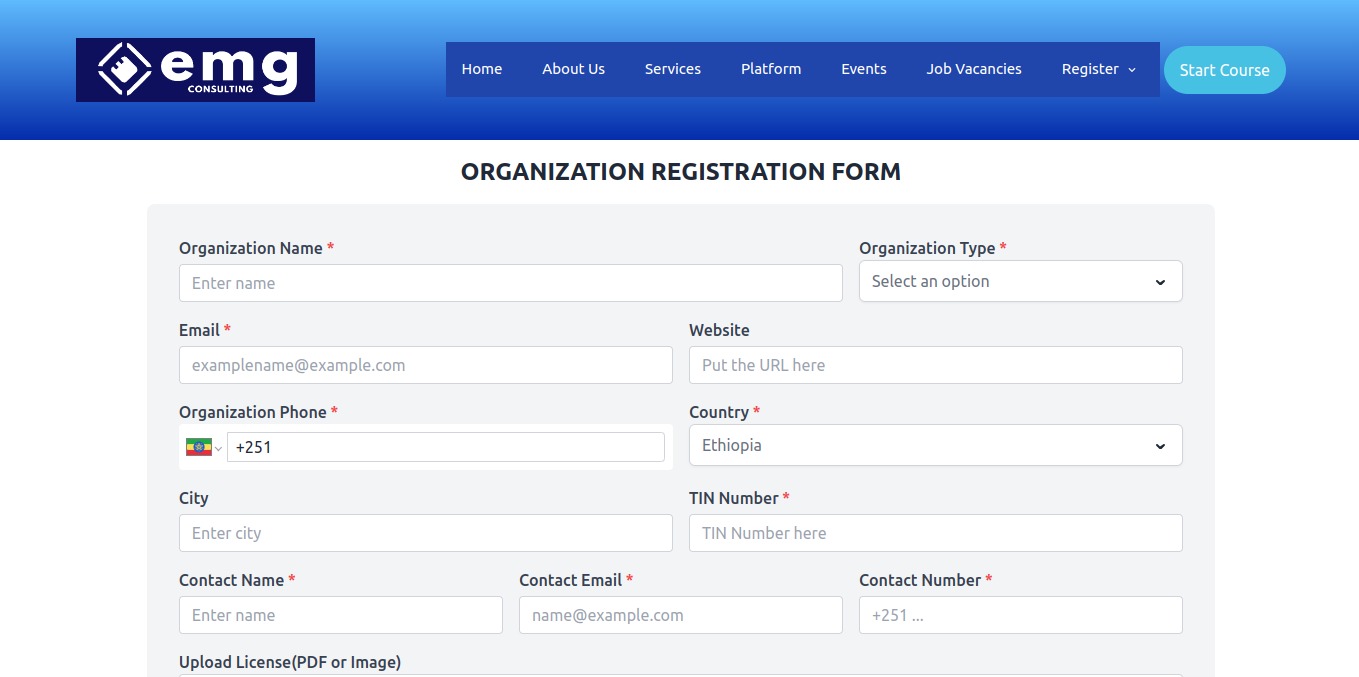
Read and Follow the Steps carefully:
Take your time to read through the registration steps and instructions carefully. Follow the provided guidelines while filling out the registration forms.
Provide a valid phone number and email address to enable us to contact you during the registration process
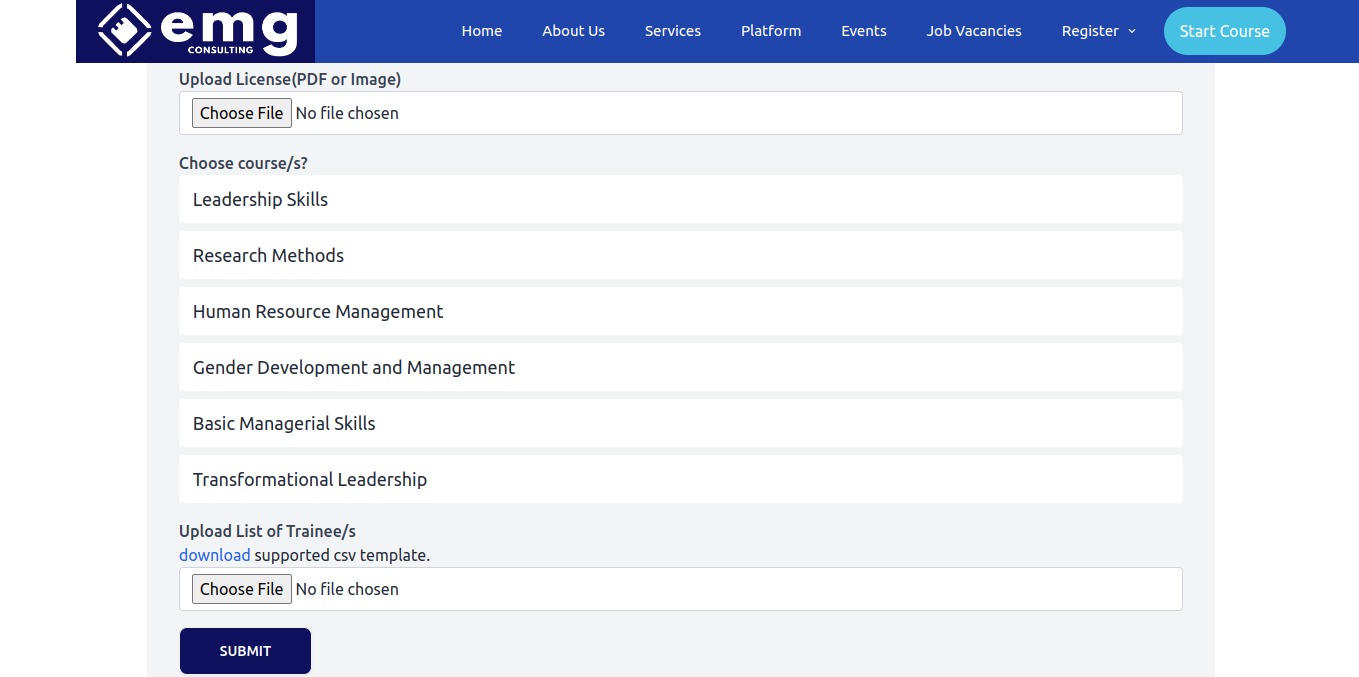
Select Required Course/s:
Please take a moment to select the courses the trainees need to enroll in, indicating the preferred level of proficiency—whether Beginner, Intermediate, or Advanced—for each chosen course. This information will help us tailor their learning experience to best suit their needs and skill level.
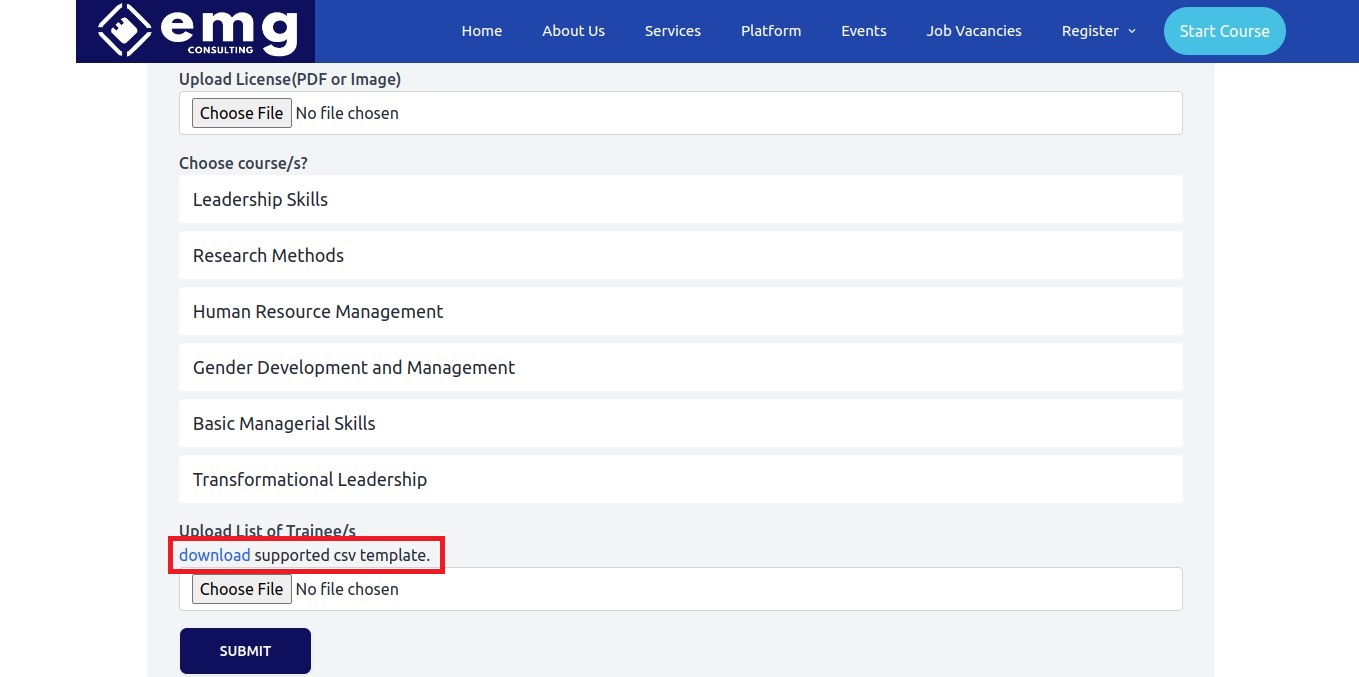
Download The CSV File:
You need to download a CSV file format. Simply click the "download" link to obtain the CSV file. Once downloaded, fill in the necessary information within the file.
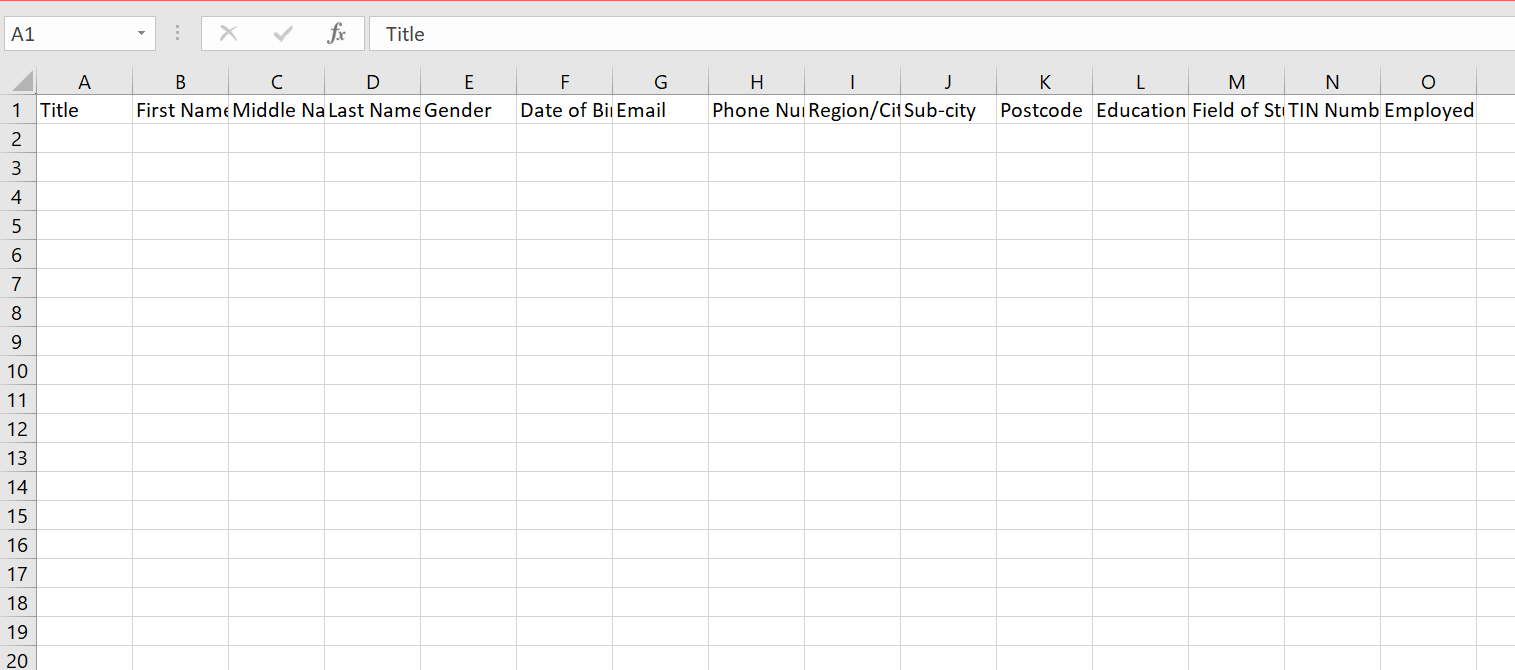
Complete the CSV File According to The Columns Provided:
After downloading the file, you can easily locate it in your downloads folder or any other destination you've specified. Once you've found the file, open it to access the data fields organized in columns. Proceed to fill in each piece of information according to the categories outlined in the columns.
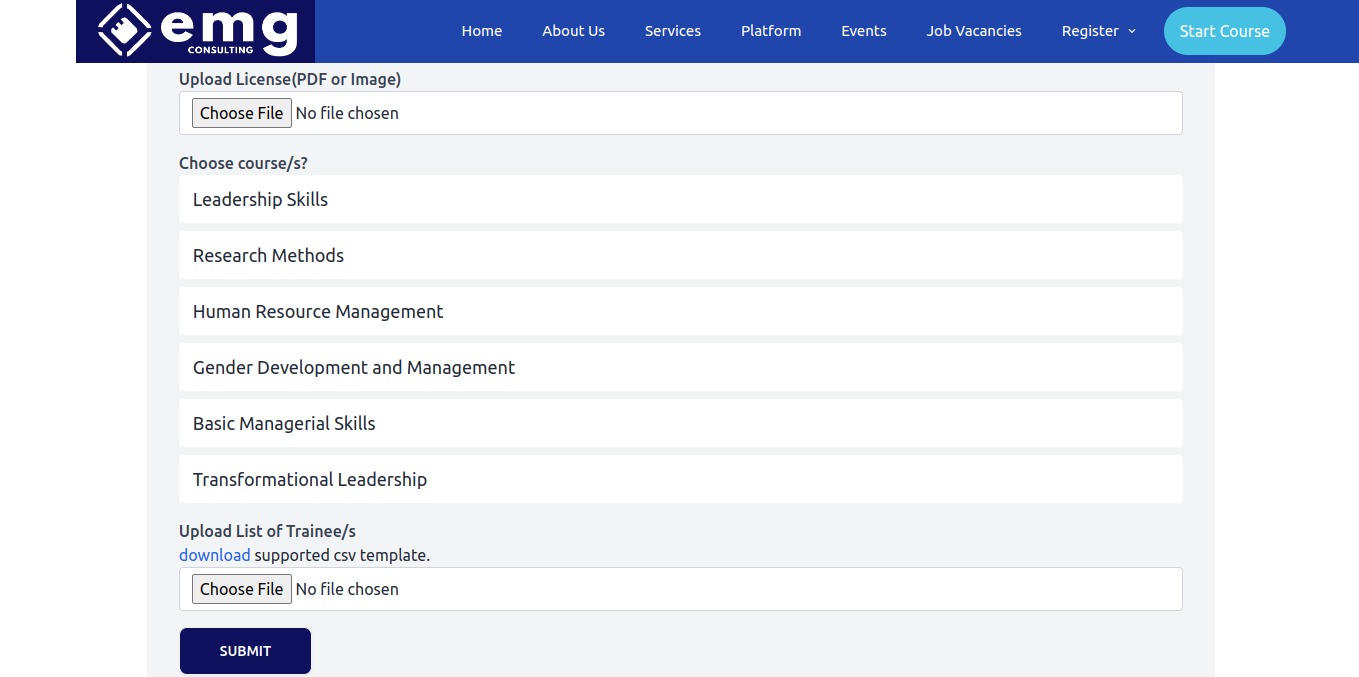
Upload The CSV file and Click Submit:
After completing the data entry, proceed to upload the document using the provided upload feature.
Once you've filled out the fields, select 'Submit'. If you're unable to proceed, please review the fields and carefully follow the instructions highlighted in red below some of them. After correcting any errors, click 'Submit' to continue.

Contact Customer Service for Assistance:
If you encounter any difficulties or have questions during the registration process, our dedicated customer service team is here to assist you. Feel free to reach out to us for any support or clarification you may require. We look forward to receiving your registration and welcoming you to our institution. Should you need any further information or assistance, please do not hesitate to contact our customer service team. information@emgcon.com, +251904616505
Thank you for choosing our platform for your training and feel free for any registration needs.
Platform User Guide
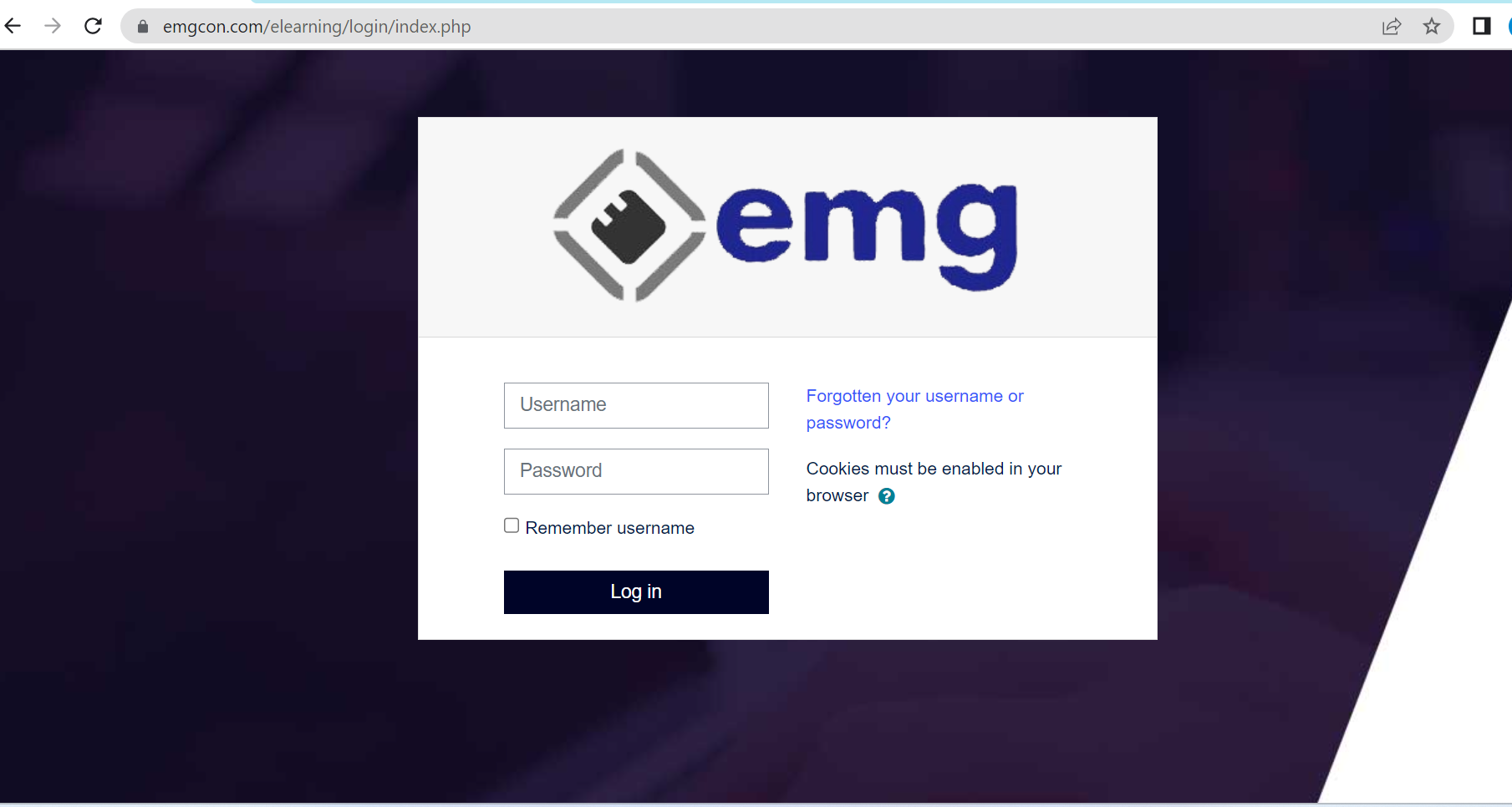
Accessing our platform:
Visit the EMG website or access your online training by selecting “Start Course” or can click here to start the training Start Course. Enter your username and password provided by EMG team to log in.
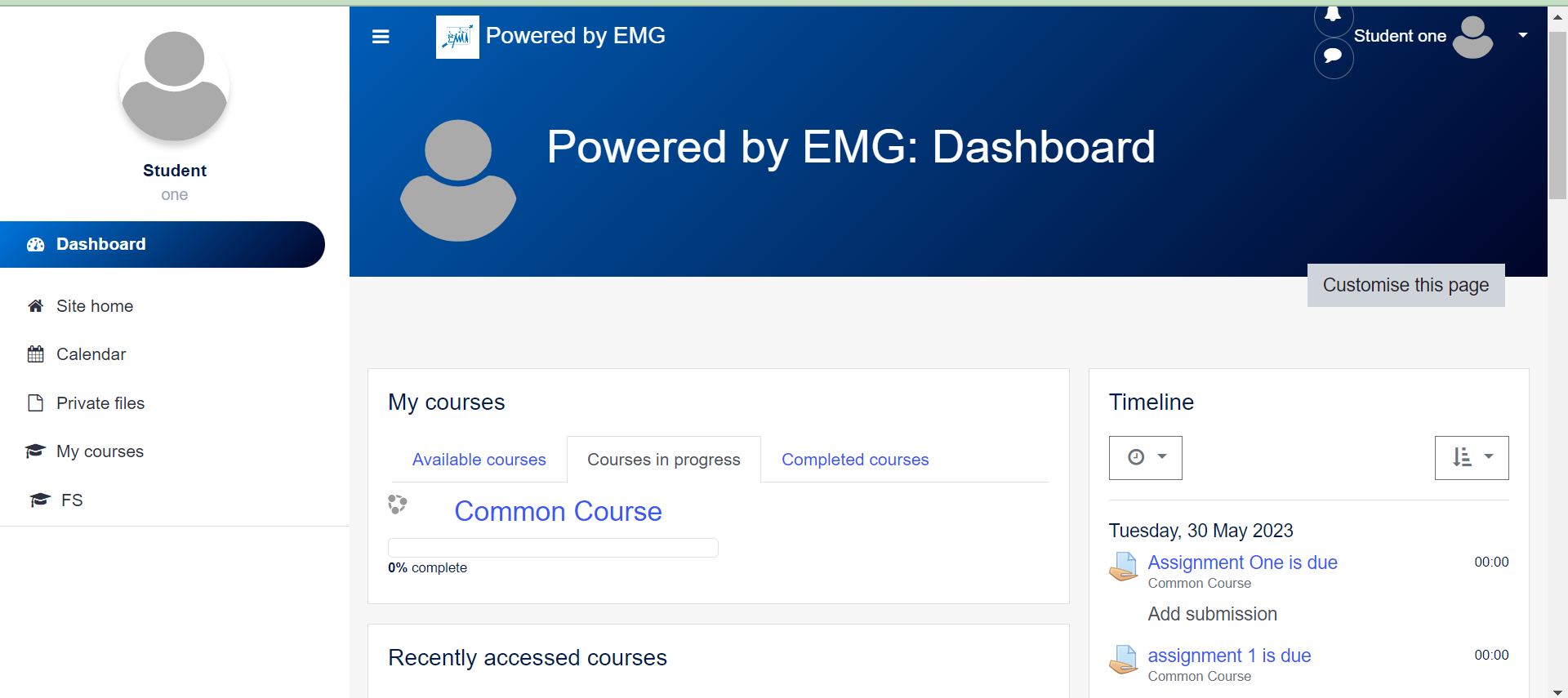
Dashboard and Course Selection:
After logging in, you will be taken to your online learning management platform dashboard.
The dashboard provides an overview of your enrolled courses and activities.
Select the desired course from the list to access its content.
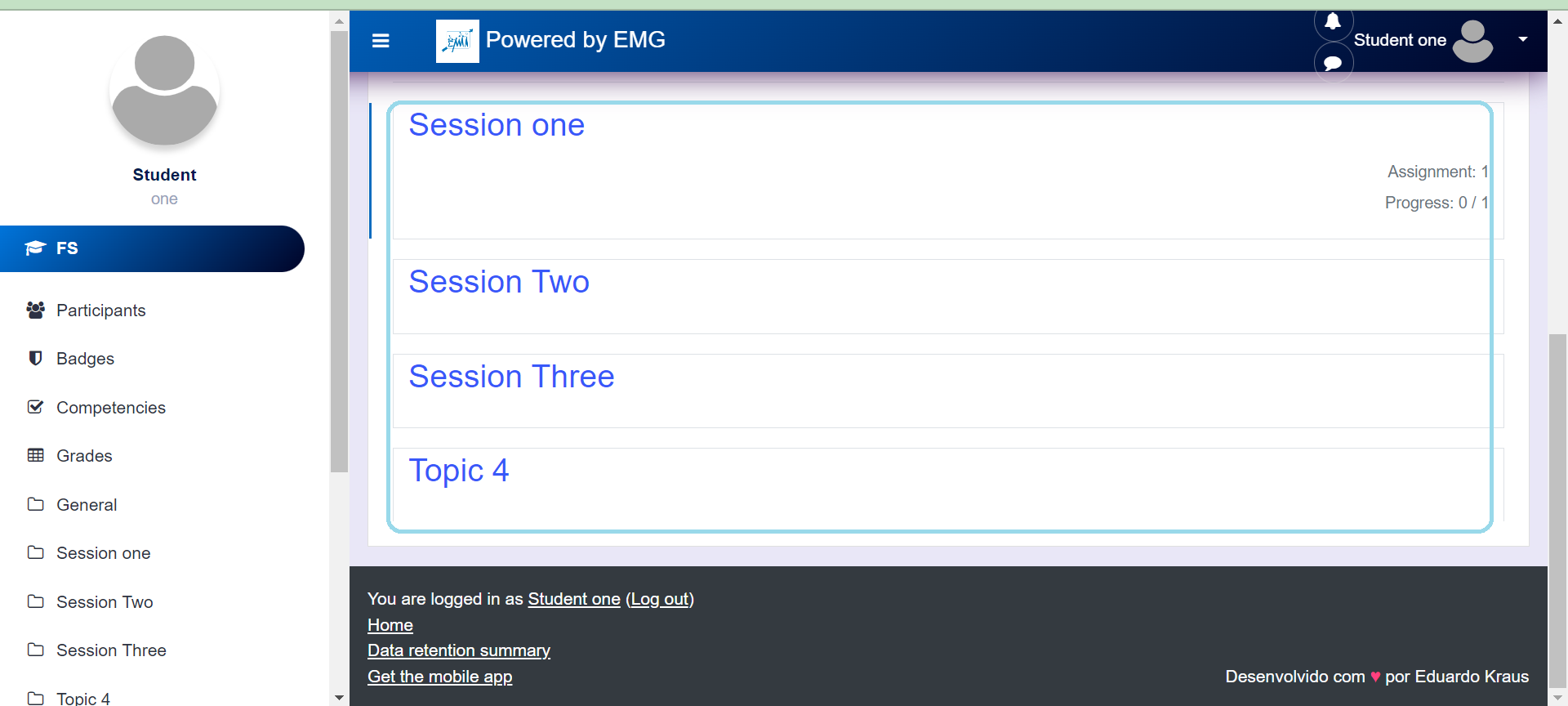
Course Content:
Once inside the course, you will find various sections such as Announcements, Modules, Assignments.
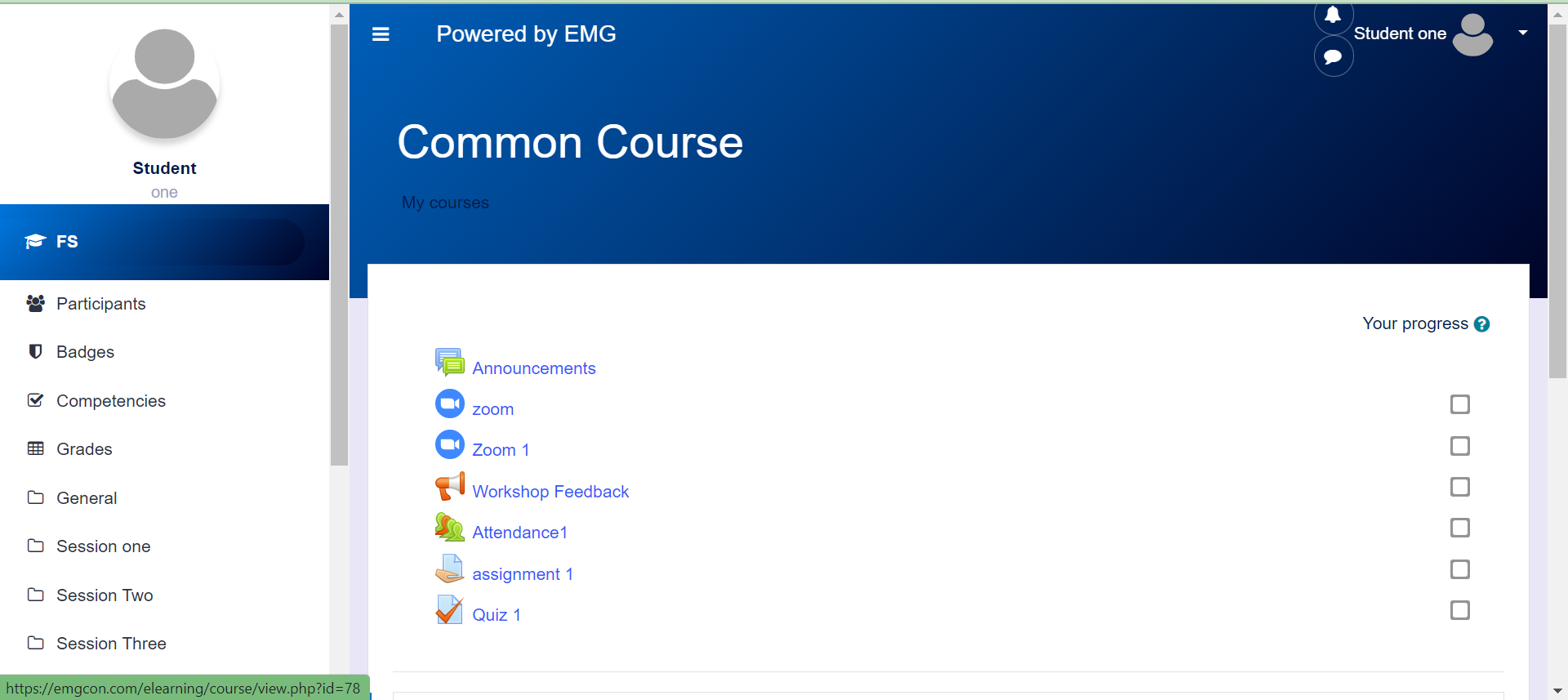
Resources, and Discussions:
- Announcements: Check for important updates and messages from your instructor.
- Learning documents: Access different learning materials, such as presentations, readings, videos, and quizzes.
- Assignments: Access provided assignment and submit your work and track deadlines for assessments.
- Resources: Download files, access external links, or view course-related documents.
- Discussions: Participate in online discussions with your peers and trainers
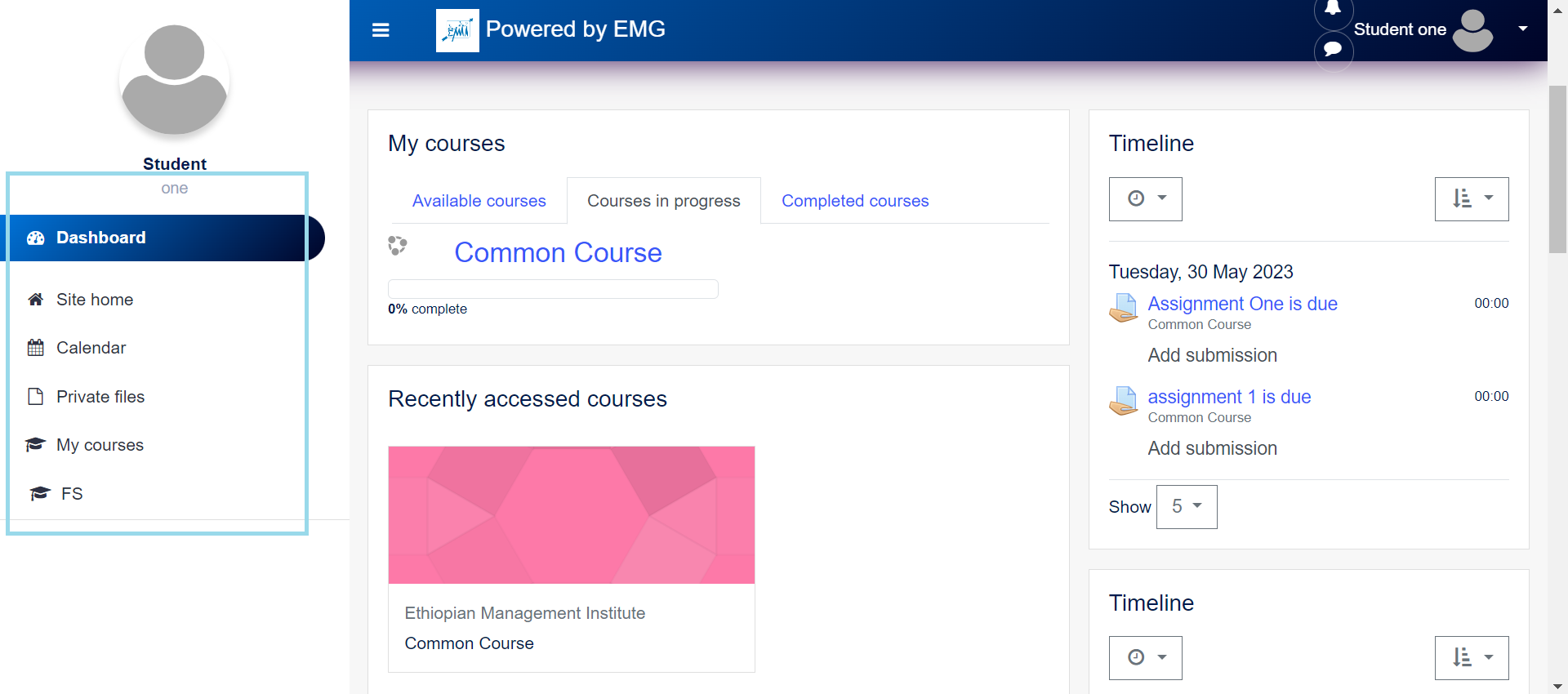
Navigation and Communication:
The navigation menu helps you move around the platform easily.
Use the navigation menu to switch between different sections of your course.
Utilize communication tools such as forums, messaging, and email to interact with your trainers and peers.
Completing Assignments and Assessments: Follow the instructions provided by your trainers to complete assignments and assessments.
Submit your work electronically through the platform using different formats
Check your feedback on completed assignments.
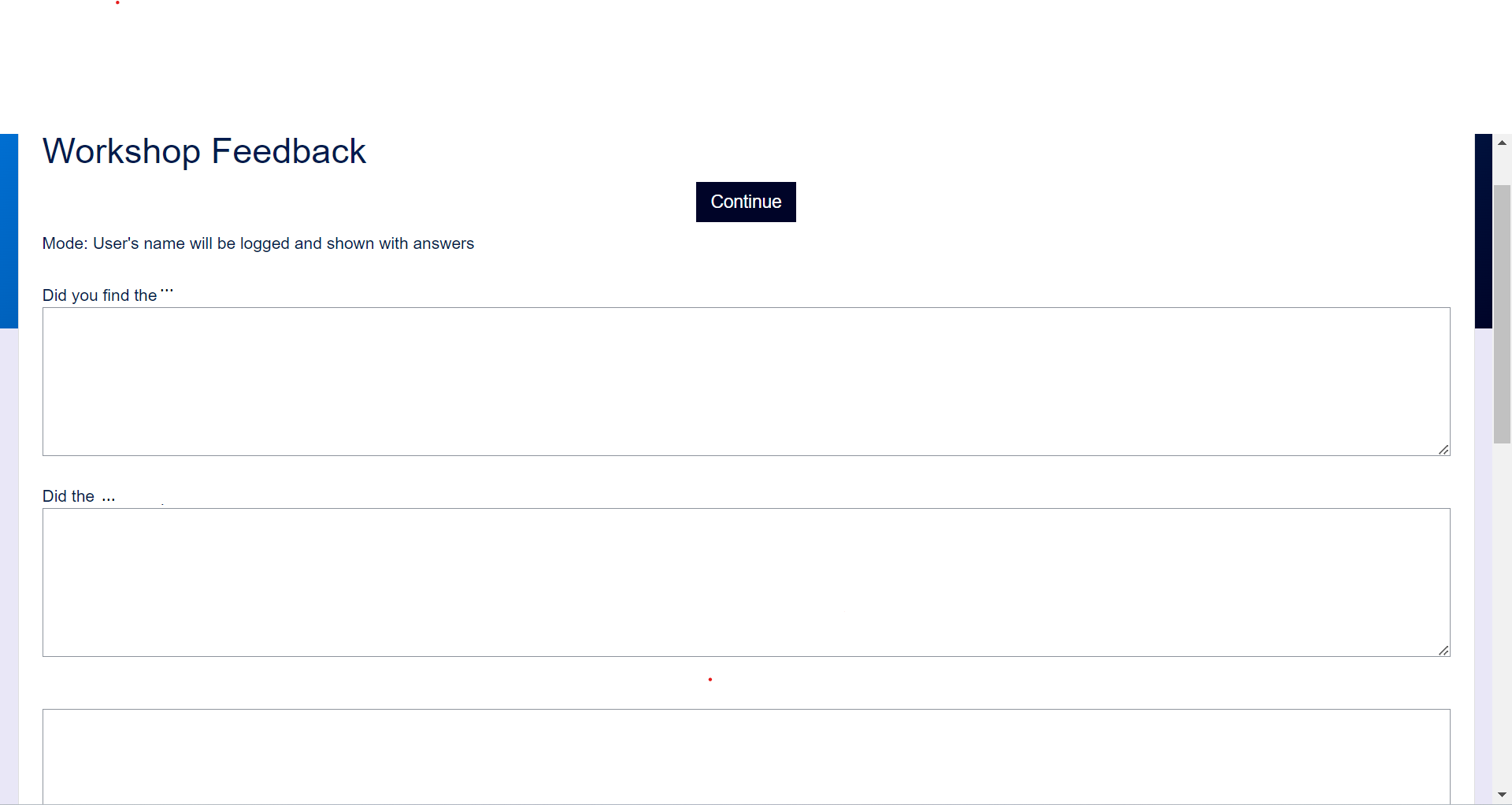
Engaging in Discussions:
Participate in online discussions by posting your thoughts, replying to others, and sharing ideas.
Follow the discussion guidelines set by your trainers to ensure productive and respectful interactions.
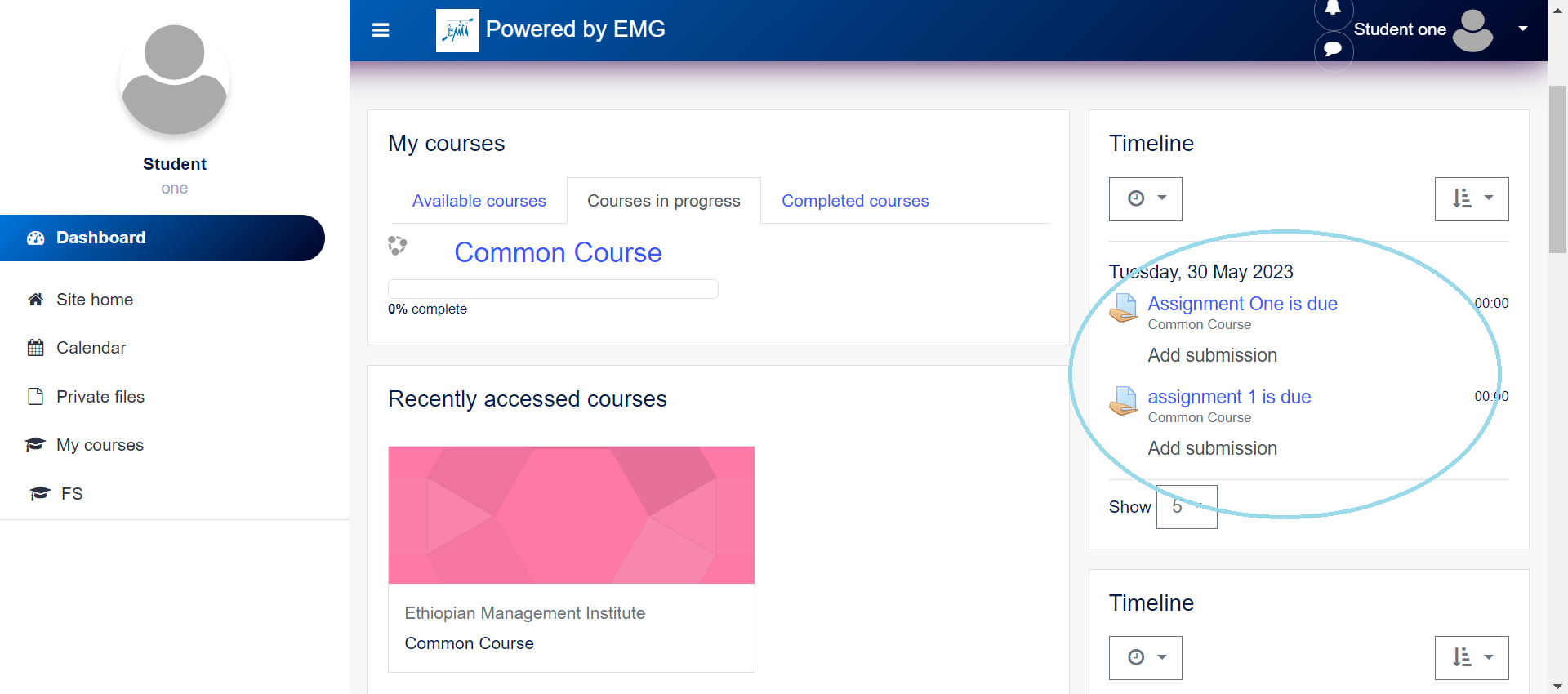
Monitoring Deadlines and Notifications:
Stay aware of assignment due dates, quiz deadlines, and other important events.
The platform provides notifications and reminders to help you manage your course workload effectively.

Support and Help:
If you encounter any technical issues or need assistance, reach out to your instructor or the EMG support team.
Our support team will guide you through any difficulties you may face while using the platform.You can reach us at information@emgcon.com, +251904616505
Take some time to explore the platform and familiarize yourself with its functionalities to make the most out of your online learning experience.
Best of luck with your online training!
